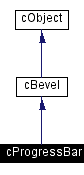
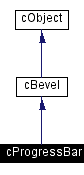
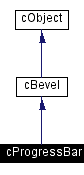
Public Methods | |
| struct cProgressBar* | cProgressBar_ctor (struct cProgressBar *, int, int, int, struct Font *, color_t, color_t, int) |
| void | cProgressBar_dtor (struct cProgressBar *, int) |
| void | cProgressBar_SetCurrentPos (struct cProgressBar *, int) |
| bool | cProgressBar_proc (struct cProgressBar *ptr_cprogress_bar, struct Message *ptr_message) |
| void | cProgressBar_Disconnect (struct cProgressBar *ptr_cprogress_bar) |
| bool | cProgressBar_Select (struct cProgressBar *ptr_cprogress_bar) |
| void | cProgressBar_update (struct cProgressBar *ptr_cprogress_bar) |
| struct cClip* | cProgressBar_GetParent (struct cProgressBar *ptr_cprogress_bar) |
| void | cProgressBar_Hide (struct cProgressBar *ptr_cprogress_bar) |
| void | cProgressBar_Show (struct cProgressBar *ptr_cprogress_bar) |
| void | cProgressBar_Disable (struct cProgressBar *ptr_cprogress_bar) |
| void | cProgressBar_Enable (struct cProgressBar *ptr_cprogress_bar) |
Use cProgressBar to add a progress bar to your application. Progress bars provide users with visual feedback about the progress of a procedure within an application. As the procedure progresses, the rectangular progress bar gradually fills from left to right with the system highlight color.
|
|
Disables a cProgressBar object so that it cannot be selected.
|
|
|
Disconnects a cProgressBar from it's parent object.
|
|
|
Enables for selection cProgressBar object.
|
|
|
Returns a pointer to the cClip of the parent object.
|
|
|
Hides a cProgressBar object.
|
|
|
Selects a cProgressBar object.
|
|
|
Sets the current bar position and updates the object.
|
|
|
Shows a cProgressBar object.
|
|
|
Constructor.
|
|
|
Destructor.
|
|
|
The Message-processing function.
|
|
|
Updates a cProgressBar object.
|
|
Copyright © 2001 Cybiko, Inc. All rights reserved. | More information... |