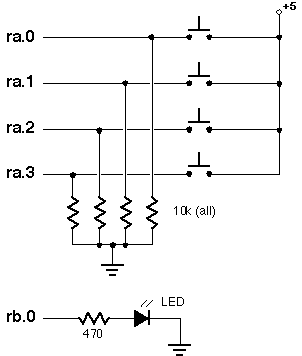
jumps to a routine based on the value in the w register.
Branch is the PBASIC equivalent of the ON x GOTO statement of older BASICs, and the CASE statement of newer ones. The advantages are similar to those of CASE statements over multiple IF/THENs: The code is more compact, more understandable, and executes more quickly. It also forces the programmer to consider every possible combination of inputs and explicitly program the responses. With comparisons, it's easy to disregard "impossible" cases and let them slip through the cracks.
In assembly, the Branch instruction is coded as a jump table. You put the number of the routine to call into w, then execute a jmp pc+w instruction. This is followed by a series of normal jmps to the desired destinations, starting with the one that should execute if w = 0.
There are a couple of restrictions on using this technique. First, the jump table must be located in the first 256 words of a 512-word program-memory page because of the way the PIC's computed-jump mechanism works. Second, the program must ensure that the number in w never exceeds the number of the highest entry in the table. For example, say a jump table has 6 entries. Jumping into the table with a 0 in w would invoke the first jump, 1 the second...and so on, up to 5. If w contained 6, jmp pc+w would jump completely over the table!
One powerful use for the jump-table technique is handling a series of compound logic statements of the form IF A AND (B OR C) BUT NOT D, THEN ACTION... Take each of the elements, A through D in this case, and assign it a bit flag in the lower bits of a variable. For example, for a variable called flags, the program would include equate directives of the form A = flags.0, B = flags.1, and so on.
Next, translate your logic statements into a series of true/false (1/0) entries for each of the elements. The example above works out to 0111, 0101 and 0011, where A is the least-significant bit.
Finally, set up a jump table with entries to accommodate every combination of A, B, C, and D, represented by the numbers 0000 through 1111 binary. If you later have to modify the logic of the program, it's a simple matter of moving the jump-table entries around. To use the jump table, move flags into w and go to the instruction jmp pc+w. The program executes the routine corresponding to the number in w.
To see Branch in operation, either run the program with the PSIM simulator, or connect the circuit below to an erasable PIC or PIC emulator, such as the Parallax downloader. Assemble and run BRANCH.SRC. When you press switches corresponding to one of the patterns that causes Branch to jump to the routine Action (0111, 0101 or 0011), the LED will blink. Any other pattern of switch closures will be ignored.
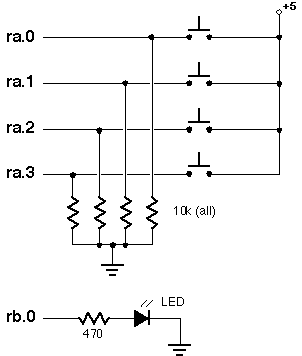
;
; ***************************************************************************
; *** Bubble Software Parallax to PIC Source Converter. Copyright 1999. ***
; *** http://www.bubblesoftonline.com email: sales@picnpoke.com ***
; ***************************************************************************
;
; BRANCH offset (in w), jump table
; Jumps to the routine corresponding to offset in the jump table.
; Makes evaluating compound logic expressions easy.
; Since this example uses data straight from port RA, it could move RA
; into w, then go to the jump table. However, we're using a separate variable
; to demonstrate the technique.
; Device data and reset vector
P = pic16c55
#include <16c55.inc> ; processor assembler definitions
_CONFIG _xt_osc & _wdt_off & _protect_off
reset start
org 8
flags Res d'1' ; Variable to hold bits.
temp Res d'1' ; Variables for delay
temp2 Res d'1' ; in Action.
org 0
start MOVLW d'255' ; All inputs for switches.
TRIS 5h
MOVLW d'0' ; All outputs for LEDs
TRIS 6h
CLRF 6h ; Ensure that LEDs are off.
CLRF flags ; Initialize flags.
; For the sake of the example, we'll move each bit into place separately.
; However, always look for opportunities to move several bits at a time.
; For example, the four movb operations below could be replaced with
; mov flags,ra. Make sure that you strip off any extraneous bits if you use
; a port that is wider than the desired number of bits.
Get_bits
BTFSS flag.0 ; Move bits of ra into flags.
BCF ra.0
BTFSC flag.0
BSF ra.0
BTFSS flag.1
BCF ra.1
BTFSC flag.1
BSF ra.1
BTFSS flag.2
BCF ra.2
BTFSC flag.2
BSF ra.2
BTFSS flag.3
BCF ra.3
BTFSC flag.3
BSF ra.3
; We want to jump to Action IF A AND (B OR C) BUT NOT D.
; That corresponds to the bit patterns 0111, 0101 and 0011,
; (see diagram below) table entries 7, 5 and 3.
; Bits: | D | C_ | B | A |
; Flags: | flags.3 | flags.2 | flags.1 | flags.0 |
; BRANCH (cont)
Branch MOVF flags,w ; Move flags into w.
ADDWF pcl ; Table of 16 possible actions.
GOTO Get_bits ; DCBA=0000: try again.
GOTO Get_bits ; DCBA=0001: try again.
GOTO Get_bits ; DCBA=0010: try again.
GOTO Action ; DCBA=0011: Action!
GOTO Get_bits ; DCBA=0100: try again.
GOTO Action ; DCBA=0101: Action!
GOTO Get_bits ; DCBA=0110: try again.
GOTO Action ; DCBA=0111: Action!
GOTO Get_bits ; DCBA=1000: try again.
GOTO Get_bits ; DCBA=1001: try again.
GOTO Get_bits ; DCBA=1010: try again.
GOTO Get_bits ; DCBA=1011: try again.
GOTO Get_bits ; DCBA=1100: try again.
GOTO Get_bits ; DCBA=1101: try again.
GOTO Get_bits ; DCBA=1110: try again.
GOTO Get_bits ; DCBA=1111: try again.
; When the switches on port RA are in the correct combination,
; the LEDs on port RB blink.
Action MOVLW d'255' ; Toggle LEDs.
XORWF 6h
Action_loop DECFSZ temp ; Short delay.
GOTO Action_loop
DECFSZ temp2
GOTO Action_loop
GOTO Get_bits ; Resume checking RA.
end
; BRANCH offset (in w), jump table ; Jumps to the routine corresponding to offset in the jump table. ; Makes evaluating compound logic expressions easy. ; Since this example uses data straight from port RA, it could move RA ; into w, then go to the jump table. However, we're using a separate variable ; to demonstrate the technique. org 8 flags ds 1 ; Variable to hold bits. temp ds 1 ; Variables for delay temp2 ds 1 ; in Action. A = flags.0 ; The elements of our B = flags.1 ; compound logic expression. C_ = flags.2 ; "C" is carry bit D = flags.3 ; Device data and reset vector device pic16c55,xt_osc,wdt_off,protect_off reset start org 0 start mov !ra, #255 ; All inputs for switches. mov !rb, #0 ; All outputs for LEDs clr rb ; Ensure that LEDs are off. clr flags ; Initialize flags. ; For the sake of the example, we'll move each bit into place separately. ; However, always look for opportunities to move several bits at a time. ; For example, the four movb operations below could be replaced with ; mov flags,ra. Make sure that you strip off any extraneous bits if you use ; a port that is wider than the desired number of bits. Get_bits movb A,ra.0 ; Move bits of ra into flags. movb B,ra.1 movb C_,ra.2 movb D,ra.3 ; We want to jump to Action IF A AND (B OR C) BUT NOT D. ; That corresponds to the bit patterns 0111, 0101 and 0011, ; (see diagram below) table entries 7, 5 and 3. ; Bits: | D | C_ | B | A | ; Flags: | flags.3 | flags.2 | flags.1 | flags.0 | ; BRANCH (cont) Branch mov w,flags ; Move flags into w. jmp pc+w ; Table of 16 possible actions. jmp Get_bits ; DCBA=0000: try again. jmp Get_bits ; DCBA=0001: try again. jmp Get_bits ; DCBA=0010: try again. jmp Action ; DCBA=0011: Action! jmp Get_bits ; DCBA=0100: try again. jmp Action ; DCBA=0101: Action! jmp Get_bits ; DCBA=0110: try again. jmp Action ; DCBA=0111: Action! jmp Get_bits ; DCBA=1000: try again. jmp Get_bits ; DCBA=1001: try again. jmp Get_bits ; DCBA=1010: try again. jmp Get_bits ; DCBA=1011: try again. jmp Get_bits ; DCBA=1100: try again. jmp Get_bits ; DCBA=1101: try again. jmp Get_bits ; DCBA=1110: try again. jmp Get_bits ; DCBA=1111: try again. ; When the switches on port RA are in the correct combination, ; the LEDs on port RB blink. Action XOR rb,#255 ; Toggle LEDs. :loop djnz temp,:loop ; Short delay. djnz temp2,:loop jmp Get_bits ; Resume checking RA.
See also:
| file: /Techref/microchip/seepicsrc/psbpix/branch.htm, 9KB, , updated: 2001/5/25 14:48, local time: 2025/4/25 20:56,
3.146.37.183:LOG IN
|
| ©2025 These pages are served without commercial sponsorship. (No popup ads, etc...).Bandwidth abuse increases hosting cost forcing sponsorship or shutdown. This server aggressively defends against automated copying for any reason including offline viewing, duplication, etc... Please respect this requirement and DO NOT RIP THIS SITE. Questions? <A HREF="http://linistepper.com/techref/microchip/seepicsrc/psbpix/branch.htm"> Branch</A> |
| Did you find what you needed? |