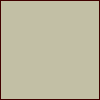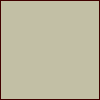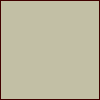| Image Map |
|---|
 |
Sometimes, the monotonous buttons that come with the package just won't do. Try these. Then, click the key to view their simple implementation. The code replaces the images in response to events. This technique opens all sorts of possibilities for the creatively inclined. Unfortunately, the Internet Explorer doesn't yet support the document.images[...] array.
| Check |
|---|
 |
JavaScript makes client-side image maps a pleasure. In the source code, look at the function mapSign(), the tags map name='zen_0930', and the image tag img src='zen_0930.gif usemap='#zen_0930' ... .
Both of these techniques can be used to create customized controls to replace the bland windows controls that come as part of the html/JavaScript package. There's a trick in this page! Notice that there are some small, almost imperceptible dots in the lower left below the key at the bottom of the page. They are the graphics that run the page. Putting them on the page in this way [see code] gets them loaded and available for the graphics effects.