

Several commands in the File menu display windows that let you select a file:
In addition, the Browse buttons in various windows display similar file selection windows. These windows let you manipulate files on your local disks, your PrimeHost hosting service or AOL member directory, or any other AOLserver to which you have access.
When you save or open a file, you may be prompted for a user name and password if it is a remote file and the location is protected. AOLpress will save the page and all the image files (lines, bullets, photos) associated with it. Saving the file across the network may take a few seconds.
The file selection windows under Microsoft Windows are much like file selection windows in other Windows software.
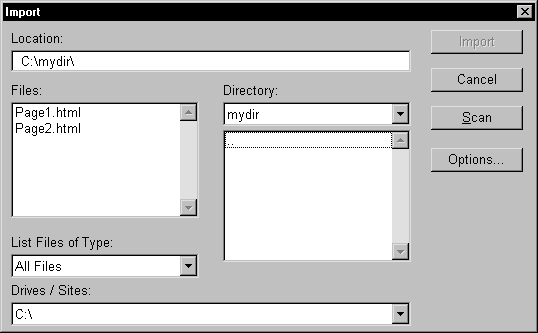
C:), the
Drives / Sites field lets you select directories
you've published to, such as your PrimeHost hosting service directory or
your AOL personal publishing directory
(http://members.aol.com/screen_name).
c:\mydir\index.htm for local files. For files on a server, the
Location field uses URLs, such as
http://members.aol.com/screen_name/mypage.htm.
For pages, use a file extension of .htm (for example,
mypage.htm). For MiniWebs, use no file extension.
File selection windows on a Macintosh contain several additional fields.
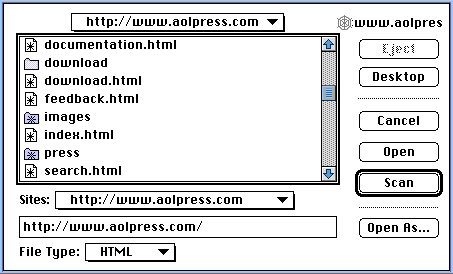
BigDrive:Web Pages:Club:index.htm is a file in the
Club folder of the Web Pages folder on a drive called
"BigDrive".
http://members.aol.com/screen_name).
.htm (for example, my_page.htm). For MiniWebs,
use no file extension.
If there is a possibility you will need to edit your pages on a Window 3.1 system, you should use the "8.3" filename length required by Windows 3.1. If you are using the 32-bit Windows version with Windows 95 or the Macintosh version, you can use longer filenames if you like.
| file: /Techref/language/html/HELP/refer/chooser.htm, 5KB, , updated: 2003/7/11 12:49, local time: 2025/4/5 03:09,
18.220.224.115:LOG IN
|
| ©2025 These pages are served without commercial sponsorship. (No popup ads, etc...).Bandwidth abuse increases hosting cost forcing sponsorship or shutdown. This server aggressively defends against automated copying for any reason including offline viewing, duplication, etc... Please respect this requirement and DO NOT RIP THIS SITE. Questions? <A HREF="http://linistepper.com/techref/language/html/HELP/refer/chooser.htm"> File Chooser dialogue</A> |
| Did you find what you needed? |